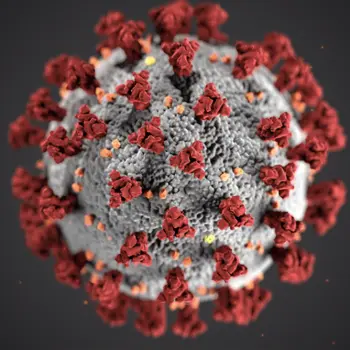If you’re looking to increase productivity and organisation there are thousands of apps out there that can help you do everything from keep a neat to-do list to delegating tasks to employees and stay on top of your business expenses. For those of you who don’t have the time to wade through an endless list of recommended business apps, we’ve sourced ten tried-and-true options to get you ahead.
Best Small Business Apps for Time Tracking:
Whether you’re a freelancer who needs to track your hours or simply a small business owner who wants to keep yourself (or your team) more accountable (hands up if you know you waste too much time on digital distractions like Facebook, Twitter or online shopping!), these productivity apps can help you see where your time is going.
- Toggl With one click, the Toggl timer tracks where every second of your time is going, making it ideal for anyone who needs to log billable hours. You can track as many projects or clients as you want, view colourful graphs, export timesheets, and sync your numbers with several project management apps.Best of all, all of your employees can use Toggl, and you can divide them into different groups to stay organised. Toggl is free for up to five users, while a Pro version allows unlimited users and adds billable rates, subprojects, and other features for approx. $5 per user, per month.
- Eternity Time Log Productivity extends beyond your work life, and Eternity Time Log recognises that. Your day is first broken down into three broad chunks: work, play, and sleep. Within those groups, you can further track your time with different labels and tags, even running multiple timers at once.You can view the results using colourful pie charts and reports that can be exported to any device. Eternity Time Log will set you back around $5.00 and is only available for iPad and iPhone.
Best Small Business Apps for Project Management:
Project management apps let you and your employees stay on the same page with your day-to-day tasks. These apps aim to streamline workflow and centralise communication so that you can spend more time actually working and less time figuring out what everyone needs to do.
- Basecamp Basecamp is probably the easiest to use. The interface is streamlined and intuitive, and it’s easy to invite collaborators, chat within projects, attach files, create checklists, and track your progress. You can also create helpful workflow calendars that keep everyone on track and on the same page.However, this ease does come at the cost of some flexibility. For instance, you can’t do advanced reporting or budgeting, and it’s hard to see everything in one glance. If your projects are straightforward and you don’t want to devote much time to learning a new system, it could be a good pick.With Basecamp, you pay per project instead of per user — users are unlimited. Plans start at approx. $20 per month for 10 projects.
- Trello The main strength of Trello is that it’s highly visual: on any given board, you can create several lists, and move ‘cards’ between them as the status of a particular project changes.You can attach files, create checklists, and assign members to each card so they’re updated as the status of the article changes. Team members can chat directly on each card, too. Trello is free for personal use, but starts at approximately $5.00 a month per user for businesses.
Best Small Business Apps for Team Communication:
Though project management apps let you stay up to date on who’s doing what, you may still require a more immediate way to get in touch with employees — especially if your email inbox is a nightmare. Here are a few options:
- HipChat You can use the basic HipChat service for free, or pay under $5 per user per month if you want features such as video sharing and screen sharing. HipChat organises conversations by rooms, allows drag-and-drop file sharing, and archives conversations for easy searching. Emoticons and GIFs help keep the mood light, too.
- Skype for Business Skype is a familiar name to just about everyone who has wanted to make a free video call online, but Skype for Business offers meetings with up to 250 people, integration with Microsoft Office, chat, file transfer, and more.Pricing starts at under $5 per month per user. You can also add features including group HD video calls, meeting recording, and remote control of others’ computer desktops. And yes, if you don’t need all that, Skype-to-Skype video or voice calls are still free for up to 25 people.
Best Small Business Apps for Accounting:
You’ve gotten paid, but you’ve also got expenses — lots of them. You need a way to keep track of cash that’s going in and going out, especially once it’s tax time. Here are a few great accounting apps that will let you stay on top of your numbers.
- MYOB With 25 years of experience supporting Australian and New Zealand businesses, MYOB has revealed a sharp new look and a whole new suite of cloud-based offerings that reflect its transition into a digital technology company.“We have now repositioned ourselves as an online tech company with an offering that stretches beyond pure accounting software to mobile payments and POS solutions that are perfect for start-ups to bigger businesses. MYOB has been the first to market with many innovations such as mobile payments,” says Says Natalie Feehan, executive GM of Group Marketing at MYOB. MYOB OnTheGo lets you take card payments on your smartphone. It’s the faster, smarter way of doing business on the go. Your customers can pay you without delay anywhere, anytime.
- FreshBooks If you have a service-oriented business that doesn’t need a high-powered accounting solution, FreshBooks is an easy-to-use option that offers a lot of functionality on the go. Track hours, log receipts, and send invoices from your smartphone or tablet.Tools are highly visual and intuitive, and the service integrates with several others including Basecamp, PayPal, Google Apps, and ZenPayroll. Note that FreshBooks does not offer double-entry bookkeeping.The base plan starts at approx $25 a month, and allows management of up to 25 clients.
Best CRM Apps:
Customer relationship management (CRM) apps help you track customer contact information, funnel progress, past and pending purchases and other elements essential about a client.
- Nimble Nimble is an excellent CRM app for integrating with your social media marketing assets. Nimble captures data from your social media contacts’ profiles, provides time-saving automatic updates and analyses and integrates with Outlook and Gmail plus other web services.
- Streak The Streak CRM app takes a different approach, and represents a great opportunity for businesses that use Google Apps or Gmail. Integrating with these popular services, Streak keeps you up-to-date of where you are in a business relationship within your inbox, rather than using contact information to organise customers.You can view all emails for each client with Streak, which allows you to quickly refresh your memory of client status. Further, you can keep your team current with a newsfeed that reports important prospect interactions.